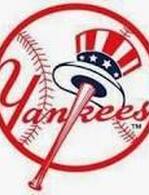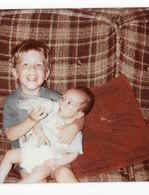In Memory of
Philip J
Pizzuco
Pizzuco
1980 - 2016
Memorial Candle Tribute From
Balsamo-Cordovano Funeral Home
"We are honored to provide this Book of Memories to the family."
View full message >>>
Memorial Candle Tribute From
Samantha
""There are some who bring a light so great to the world, that even after they ha"
View full message >>>
Memorial Candle Tribute From
Janine
"Phil- you had such a kind heart, this world needs more people like you. I wish y"
View full message >>>
Memorial Candle Tribute From
addy brown
"My Deepest sympathy to the puzzuco Family! Rest In Peace Phil! "
View full message >>>
Memorial Candle Tribute From
Donald Orrico
"To see that Philip loved sports as an adult does not surprise me. I had the plea"
View full message >>>
Memorial Candle Tribute From
The Polykarpous Family
"Heartfelt sympathy to the entire Pizzuco Family. There are no words to alleviat"
View full message >>>
Memorial Candle Tribute From
Kathleen
"I miss you so much already. Rest in peace my brother I love you"
View full message >>>
Memorial Candle Tribute From
Raymond Nester
"The sadness and I have because you were called by God too soon is second only to"
View full message >>>